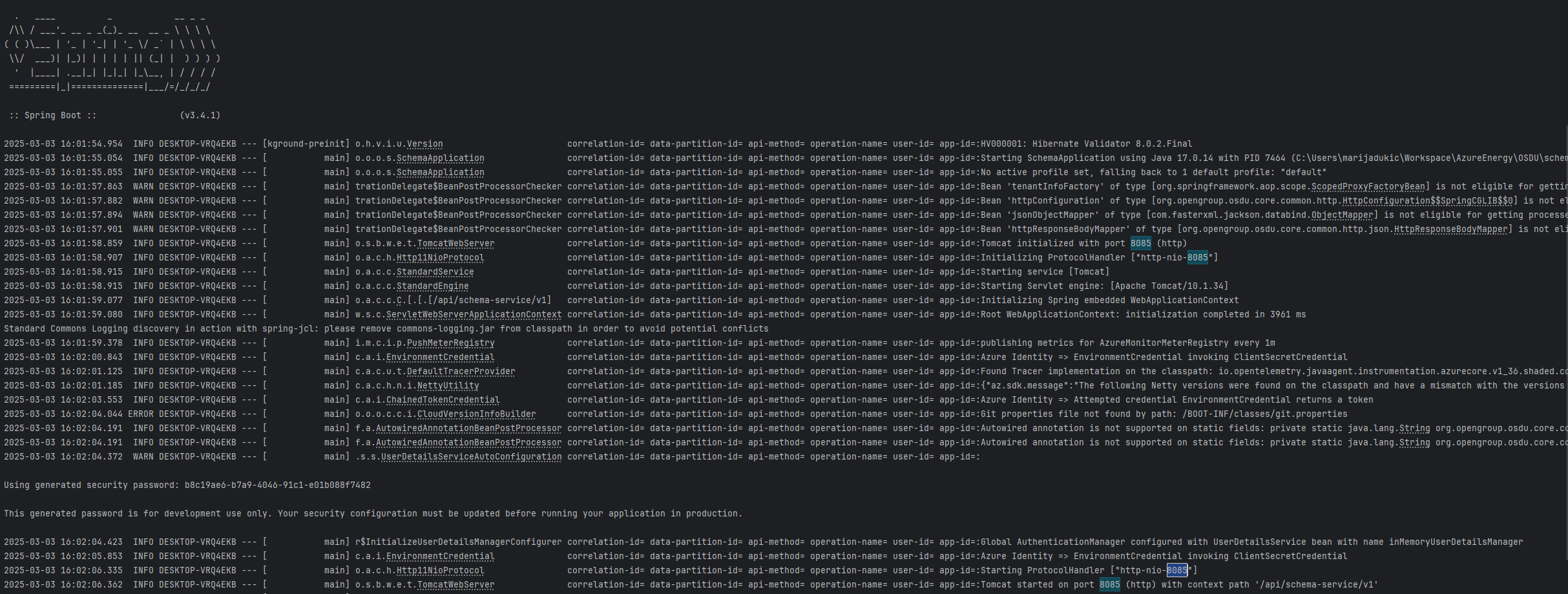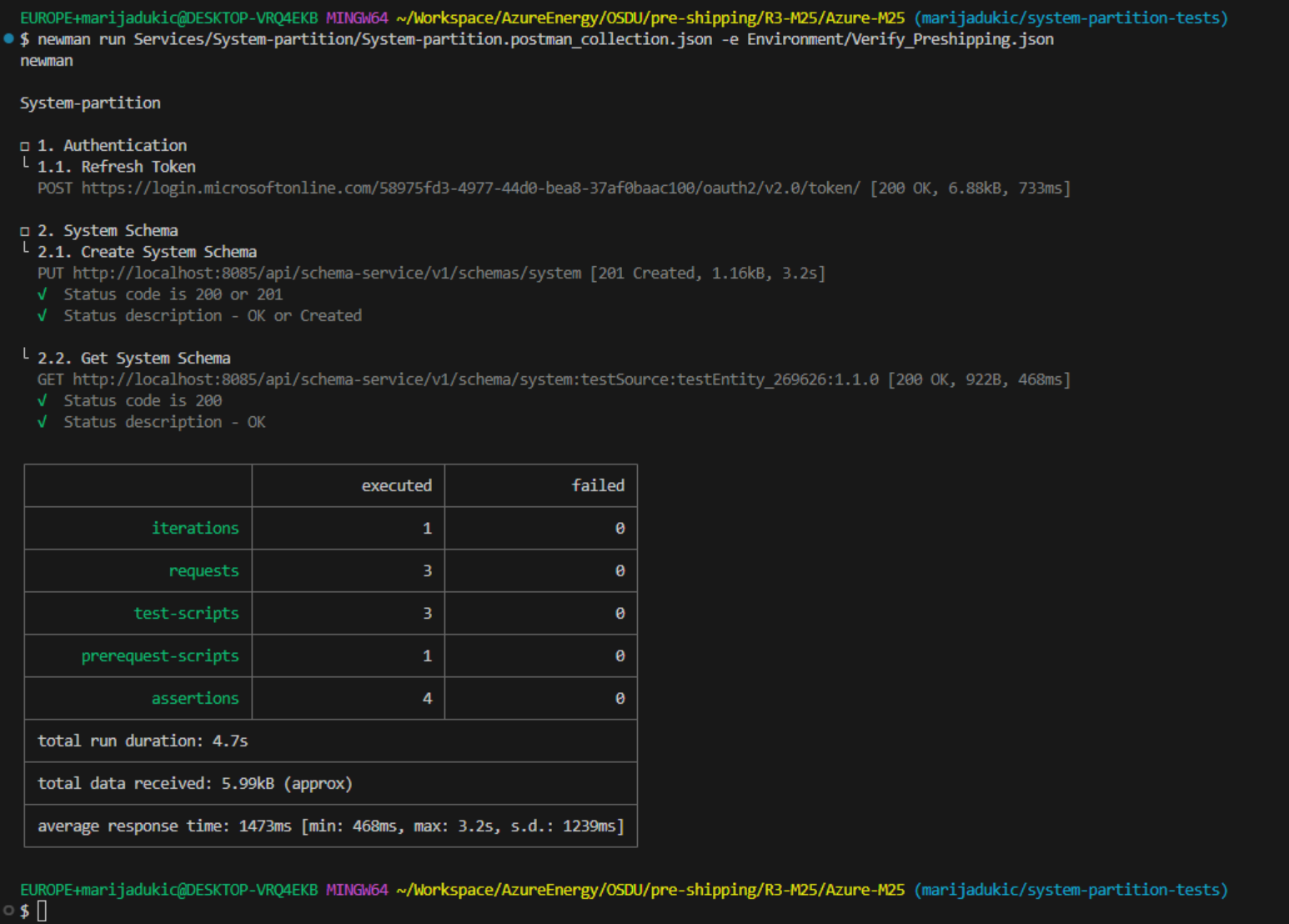Update Azure README with environment variables
Compare changes
+ 28
− 23
@@ -10,6 +10,7 @@ In order to run this service locally, you will need the following:
@@ -37,27 +38,31 @@ az keyvault secret show --vault-name $KEY_VAULT_NAME --name $KEY_VAULT_SECRET_NA
|--------------------------------------------------|---------------------------------------------------------------------|--------------------------------------------------------------------------------------------------------------------|------------|------------------------------------------------------------------------|
@@ -71,7 +76,7 @@ az keyvault secret show --vault-name $KEY_VAULT_NAME --name $KEY_VAULT_SECRET_NA
@@ -118,7 +123,7 @@ After configuring your environment as specified above, you can follow these step